Vartika - Finance Management System
Vartika is a centralized finance management system built for a self-employed accountant. It integrates with QuickBooks, CarbonAI, and Google Drive to simplify daily tasks and streamline workflows across platforms.
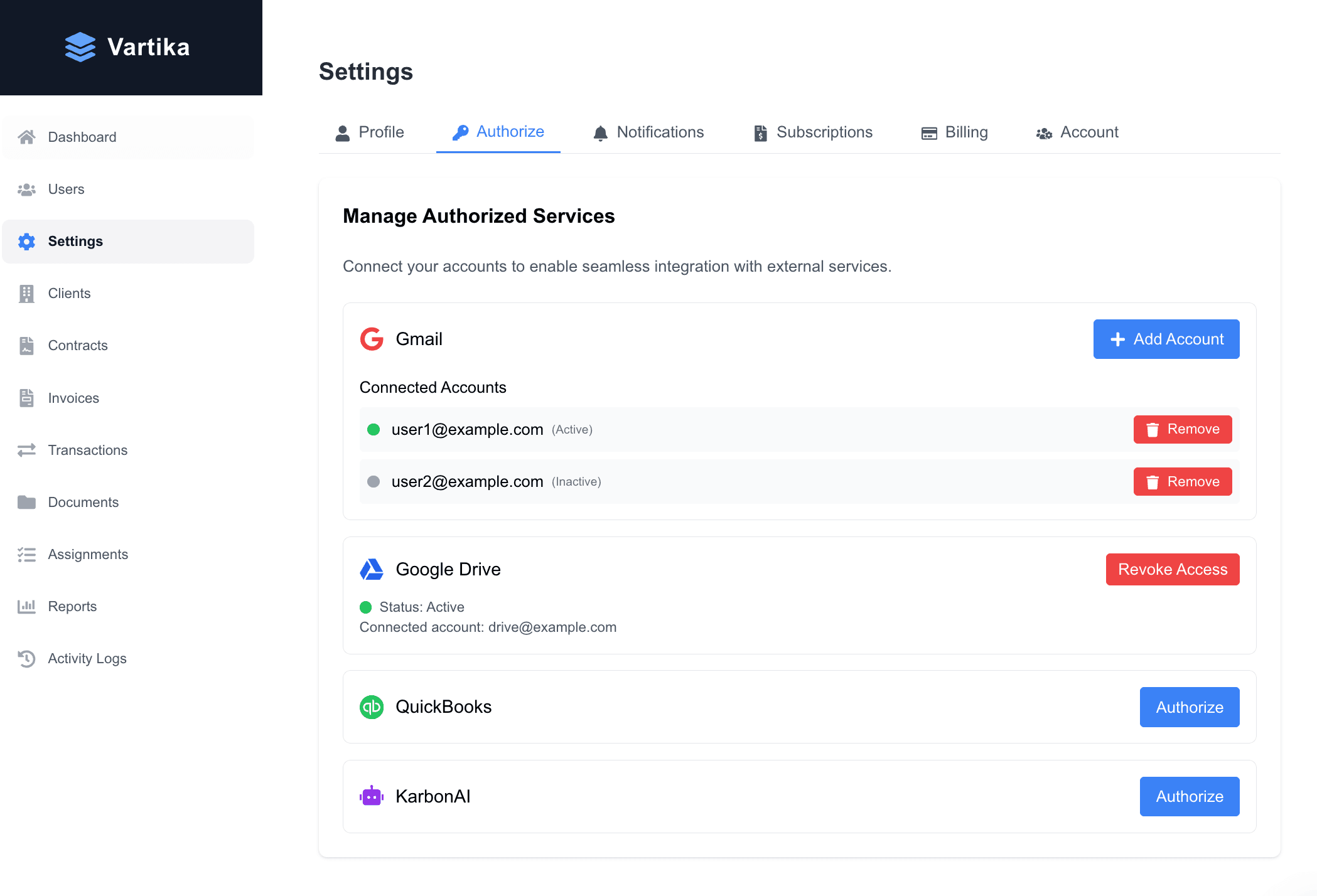
Integration settings
Authorize and configure third-party services such as CarbonAI and Google.

Main dashboard
The main dashboard shows an overview of the client's financial activities.

Login screen
Login page with secure authentication for accountants.

Google login
Google account login for accessing synced client files from Google Drive.

Client management
Manage client profiles, view history, and organize documents.

User settings
Account settings for the self-employed accountant managing the platform.

Contracts page
Review and manage service contracts and agreements.

Invoices management
Centralized view of invoice history, status, and downloads.

Financial report
Detailed financial summaries from integrated platforms like QuickBooks.

Transactions
View and verify incoming and outgoing transactions.

Activity logs
Track changes and access logs across the platform.
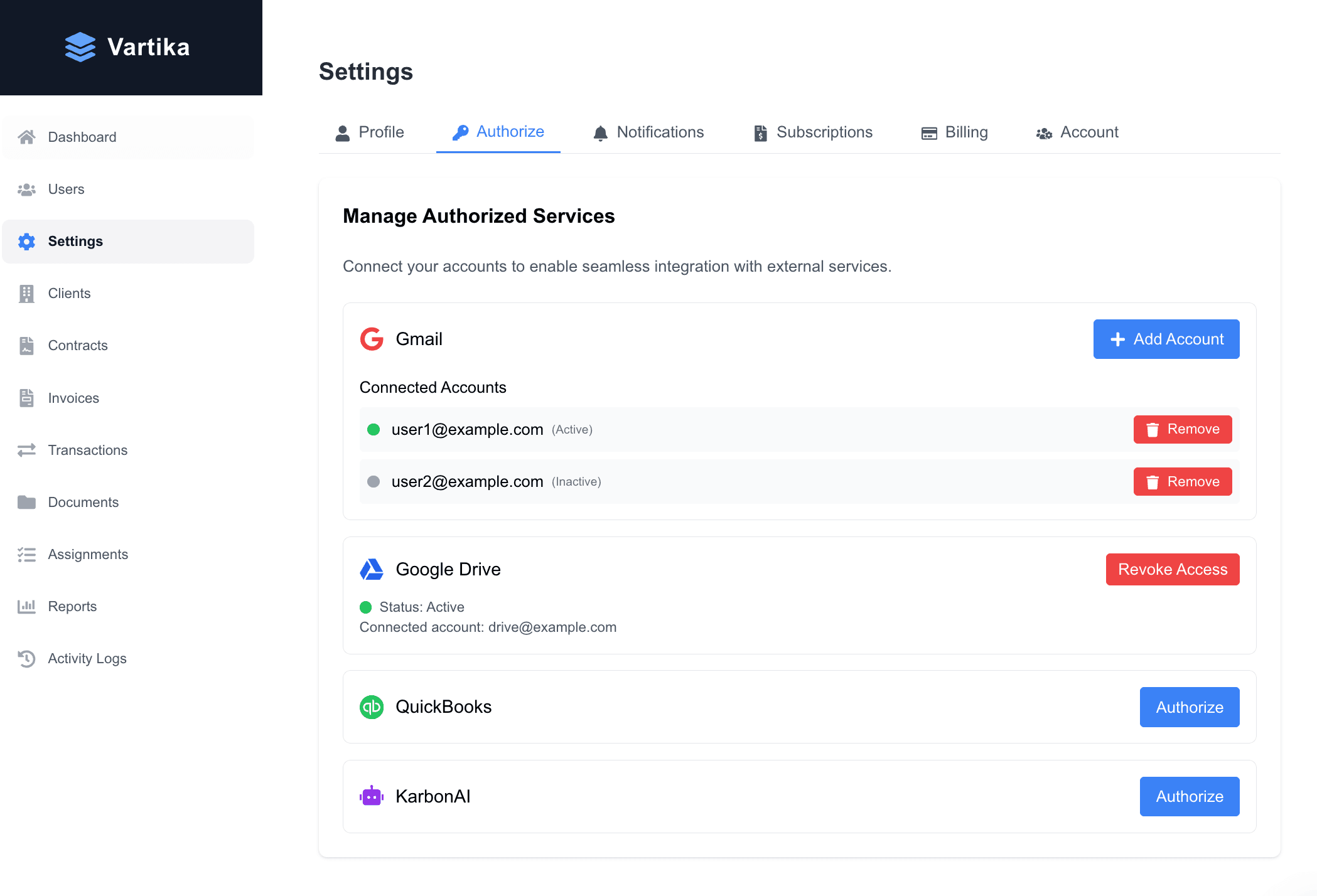
Integration settings
Authorize and configure third-party services such as CarbonAI and Google.

Main dashboard
The main dashboard shows an overview of the client's financial activities.

Login screen
Login page with secure authentication for accountants.

Google login
Google account login for accessing synced client files from Google Drive.

Client management
Manage client profiles, view history, and organize documents.

User settings
Account settings for the self-employed accountant managing the platform.

Contracts page
Review and manage service contracts and agreements.

Invoices management
Centralized view of invoice history, status, and downloads.

Financial report
Detailed financial summaries from integrated platforms like QuickBooks.

Transactions
View and verify incoming and outgoing transactions.

Activity logs
Track changes and access logs across the platform.
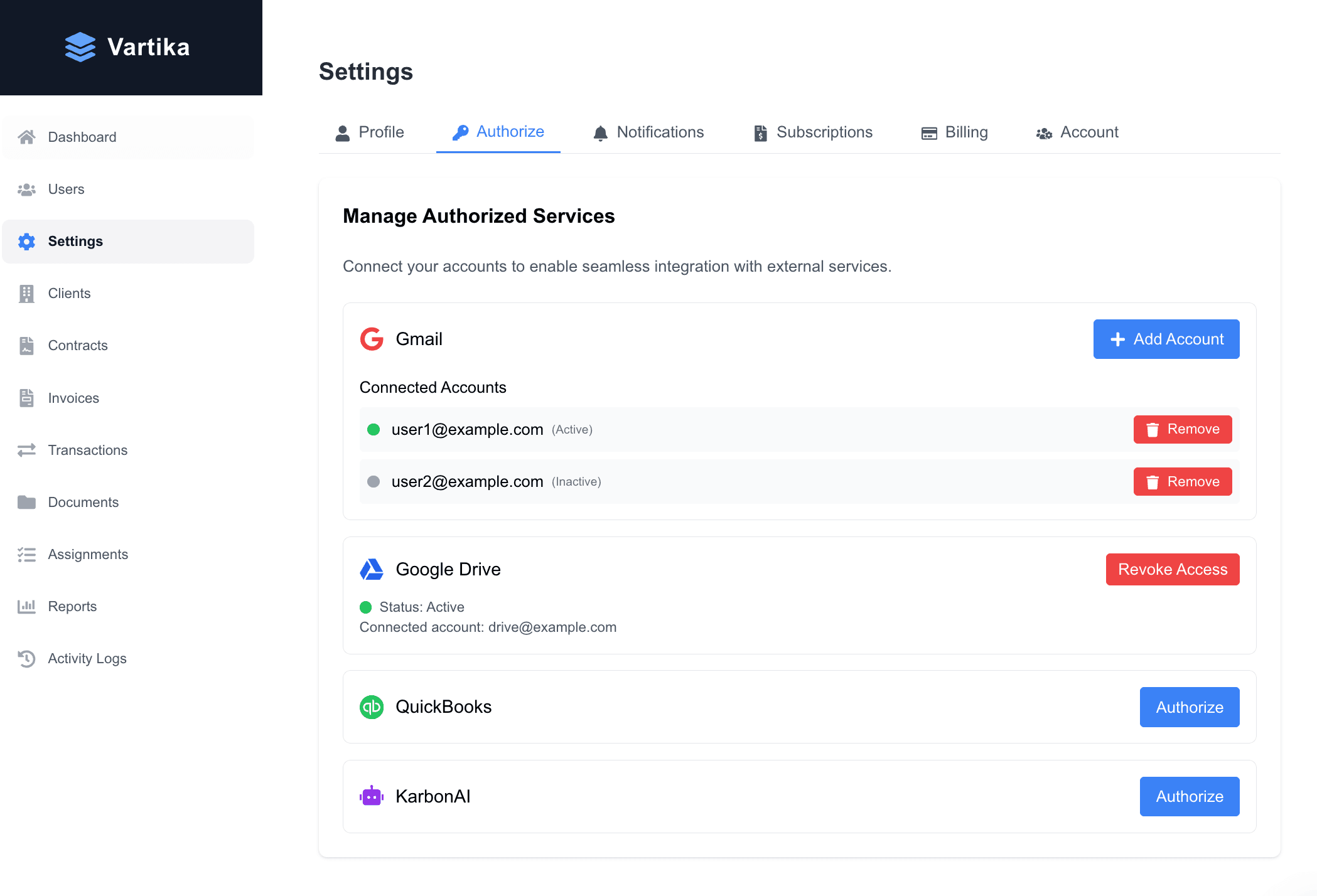
Integration settings
Authorize and configure third-party services such as CarbonAI and Google.